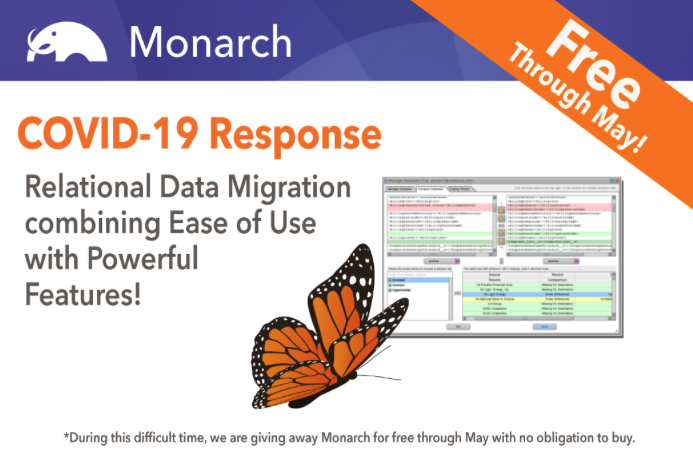By Matthew Hutchinson
Salesforce admins are being met with unprecedented challenges, which may make backing up Salesforce seem like an afterthought.
At least that’s how we felt at first. But then, as we started to think about Salesforce backup and recovery as one part of a broader business continuity plan, it began to feel more relevant than ever before. We’ll explain why, but first…
Have you registered for Virtual Dreamin yet? We hope to see you there! It’s an awesome way to be a part of and support the Salesforce Ohana.
Want to do more? Visit the OwnBackup booth during the event and we’ll match Virtual Dreamin’s $10 donation for the first 200 booth visitors.
Back to business continuity and your Salesforce backup and recovery plan…
What Does Business Continuity Really Mean?
Business continuity is a term being used, overused, and sometimes misused across the internet right now. One common error is the confusion of business continuity with disaster recovery. When it comes to protecting your data, it’s important to understand that these are two different concepts. Disaster recovery is a subset of overall business continuity, which is defined as advance planning by an organization to ensure it can operate critical business functions during unexpected events.
Every business continuity plan is different, but an effective plan should include a plan for disaster recovery, how to support employees during an emergency event, the required technology to support the business, and how customer data will be managed and protected. In this post, we’ll focus on the data protection aspect of a business continuity plan.
Why Data Protection Is a Key Part of Business Continuity
For most companies, data is the lifeblood of the organization. Its loss or compromise would significantly affect their ability to do business. Even a short period of downtime can have a potentially disastrous impact on revenue and reputation. An IBM Redbooks Business Continuity Planning Guide points out that the typical yearly growth of new data in an enterprise is in the range of 40% to 70%. More data to manage means more data to recover, and more risk to assume.
This is especially evident within the Salesforce ecosystem. From Sales Cloud to Service Cloud, Salesforce has helped over 150,000 organizations deliver connected experiences across channels and departments. To provide these experiences, companies store extensive data within Salesforce. Losing any of this data can impact the entire company with increased labor costs, data recovery fees, lost reputation, revenue impact, compliance fines, and loss in productivity.
According to the 2020 State of Salesforce Data Protection survey results, hundreds of companies said that they could not maintain business continuity if they lost their most critical Salesforce data, which included things like customer information, accounts, opportunities, and contracts. The survey results also show that 69% of respondents say their company may be at significant risk of user-inflicted data loss–a number which is likely to increase as more employees continue to work remotely due to the current global crisis.
Maintain Business Continuity by Protecting Your Salesforce Data
Like with all modern SaaS platforms, Salesforce customers are responsible for preventing user-inflicted data and metadata loss and for having a plan in place to recover if it happens.
While Salesforce does offer several native backup options, like the Weekly Export and Data Loader tools, restoring lost or corrupted data can be a time-consuming, manual process. Another challenge with these native methods is that they include data, but no metadata. In order to proactively protect your Salesforce platform, you should back up metadata and attachments as well. Without this vital piece, putting the relationships between your Salesforce data objects back in place can become a painstaking process.
That’s why Salesforce recommends using a partner backup solution that can be found on the AppExchange. Salesforce emphasized this recommendation further when they recently announced that they are retiring their data recovery service later this year.
It’s critical for your data recovery strategy to have intuitive data identification tools and fast recovery times in a data loss scenario. You should also be sure that the solution meets your company’s security and compliance requirements and provides accessible, reliable backups of all of your Salesforce data, metadata, and attachments.
OwnBackup Has Always Been About More Than Backup
Yes, backup is in our name. But it’s just one part of a bigger objective to help customers protect their Salesforce data and keep their business running.
For many of our customers, the current situation is shining a spotlight on their business continuity plans and the security of their data. We encourage you to take a moment and review how a comprehensive Salesforce data protection solution fits into your broader business continuity strategy.
Ready to learn more about OwnBackup now? Get ahead of the crowd by scheduling a meeting with OwnBackup beforehand.